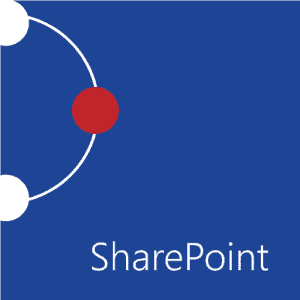Microsoft SharePoint Online Site Owner & Site User Live Hands-On Instructor-Led Training Class & Certification Pack
Virtual Online Live Training (VOLT™) Access from Anywhere
Outline & Course Information
Duration & Times: 2 Days – 8:30AM-3:00PM EST
Locations for Training:
Course Description: In this hands-on, two-day SharePoint Site User & Site Owner Training, you will learn how to use this collaborative tool allowing people to use familiar applications and web-based tools to create, access, store, and track documents and data in a central location. You will also learn how to create and manage a SharePoint team or communication sites in SharePoint Online or SharePoint 2019.
Course Numbers:
Site User: 091095
Site Owner: 091096
Prerequisites: Students must have a good working knowledge of computers, operating systems, using a mouse, keyboard, standard menus and commands. Students must be able to open, save, and close applications and files, as well as navigate to other folders.
Required Technical Set-Up:
• Primary computer connected to a second monitor OR second computer to view instructor live
• Reliable High-speed internet connection
• Web Browser: Google Chrome Preferred (Alternative: Microsoft Edge)
• 3-Button Computer mouse
• Audio Speaker/Microphone (built-in to computer or external)
Microsoft SharePoint Site User & Site Owner Course Outline
Site User:
1. Interacting with SharePoint Sites
Access SharePoint Sites
Navigate a SharePoint Site
Access SharePoint from Your Mobile Device
2. Working with Documents, Content, and Lists
Store, Access, and Modify Documents and Files
Add and Populate Lists
Configure List Views, Filters, and Grouping
3. Searching, Sharing, and Following Content
Configure Your Delve Profile
Share and Follow Content
Search for Content
4. Interacting with Office 365 Files
Synchronize SharePoint Files with OneDrive
Save and Share Office 365 Documents
Manage File Versions and Document Recovery
5. Managing Office 365 Apps with SharePoint
Manage Microsoft Outlook with SharePoint
Manage Microsoft Teams with SharePoint
Manage Tasks with Planner and SharePoint
Site Owner:
1. Creating and Configuring a New Site
Create a Site in SharePoint
Configure Site Look and Layout
2. Creating and Configuring Document Libraries
Create Document Libraries
Configure File Versioning and Checkout
Configure Content Approval
3. Creating and Configuring Lists
Add List Apps to a Site
Create Custom Lists
Create Calculated and Validated Columns
4. Assigning Permissions and Access Rights
Secure Sites with Permissions
Secure Apps, Documents, and Files
5. Creating and Configuring a Communication Site
Create a Communication Site
Configure a Communication Site
6. Implementing Workflows with Forms and Flow
Capture Data with Forms
Store Form Data in SharePoint with Flow
Automate Business Processes with Forms, Flow, and SharePoint
Disclaimer: All course objectives and outlines are used as a guideline and are subject to change to ensure the latest information is covered to support real world use of the technology.
Software Versions: ThinkB!G open enrollment classes are taught on the most current version of software whenever possible. To request a specific version, please Contact Us or call us at 301-362-2250.
What You Get
- Instructor Led Hands-On Virtual Online Live Training (VOLT™) & Certification
- Training Delivered from Certified Instructors that are Senior Consultants
- Digital Official Curriculum Courseware (Not Used During Class) & Personal Use of Class Recording for Limited Time
- Certificate of Completion
- Remote Access to ThinkB!G Class Computer with Software licenses & Class Files Pre-Installed for Use During Training--No Installs or Downloads
- Instructor's Real-Time View of ThinkB!G Class Computer Screen for Immediate Live Interactive Support
- If Certification Training is Selected, It May Include a Test Prep Tool, Testing Voucher with Free Retake, and Proctor Fee (if taken with ThinkB!G Virtually)
- Note: IT Support is Available to Pre-Flight Virtual Class Set Up Before & During Training
Pricing
Public Enrollment Training
This course is currently not on our Public Enrollment Training Calendar. If you are interested, please click the link below to complete our request form.
Need Private Custom Training for Your Team?
Dates to Register
We have instructors ready to teach this class, but we do not currently offer it on our Public Enrollment Training Calendar. If you are interested in this class, please fill out the form below and we will contact you shortly about your training options!
Custom Private Training
We offer this course as Custom Private Training or Project Based Training®!
If you have a team of individuals, you can receive bulk discounts by doing your own Private training session & cover your specific learning objectives!
What's Included?
- Custom Outline to include Targeted Topics Based on Your Learning Needs
- Instructor Led Hands-On Virtual Online Live Training (VOLT™) & Certification
- Training Delivered from Certified Instructors that are Senior Consultants
- Official Curriculum Courseware & Personal Use of Class Recording for Limited Time
- Certificate of Completion
- Remote Access to ThinkB!G Class Computer with Software licenses & Class Files Pre-Installed for Use During Training--No Installs or Downloads
- Instructor's Real-Time View of ThinkB!G Class Computer Screen for Immediate Live Interactive Support
- If Certification Training is Selected, It May Include a Test Prep Tool, Testing Voucher with Free Retake, and Proctor Fee (if taken with ThinkB!G Virtually)
- Note: IT Support is Available to Pre-Flight Virtual Class Set Up Before & During Training
Submit details and a formal training quote will be sent to you!
Policies
Payment Policy for Public Enrollment Classes
Payment and/or Purchase Order is required 16 Business Days (Monday-Friday) prior to first date of training class.
Payment Policy for Private & Project Based Training® Classes
Payment and/or Purchase Order is required 16 Business Days (Monday-Friday) prior to first date of training service. Pricing provided is firm fixed price based on number of students. Client is responsible for entire amount regardless of change in number of registrations.
Cancellation/Rescheduling Policy for Public Enrollment Classes
- Classes may be canceled if less than 4 students are registered. We will notify you of cancellations no later than 16 business days prior to class.
- Canceling/Rescheduling more than 16 business days prior to class: You are eligible for a refund or free reschedule. Registration is transferable to another student for the same class & date.
- Canceling/Rescheduling less than 16 business days prior to class: No refund. No Reschedule. Registration is transferable to another student for the same class & date.
- No Shows without contact: No refund. No Reschedule.
Cancellation/Rescheduling Policy for Custom/Private and On-Site Training Classes
- No penalty if cancellation/reschedule is 16 Business Days (Monday-Friday) prior to the first date of class.
- 50% penalty will be incurred if cancellation/reschedule is less than 16 Business Days (Monday-Friday) prior to the first date of class. This fee is to cover instructor expenses, travel, and course materials purchased.
Cancellation/Rescheduling Policy for Individual Students in Custom/Private Training Classes
- Individual students registered in a private class, who cancel or do not show, are not eligible for a partial refund or reschedule. Registration is transferable to another student. Please contact your class organizer or manager if you need to cancel.
Reviews
Average Review: 4.63 out of 5 - 8 Reviews

The Class Was Very Informative And Engaging!

Easy to Understand

Think BIG Truly Wants The Best For You

Promotes Creativity and Excitement for Learning!

Can't Wait to Get Back to Work!
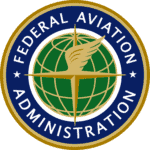
Attention to Detail

Top Notch Training Company