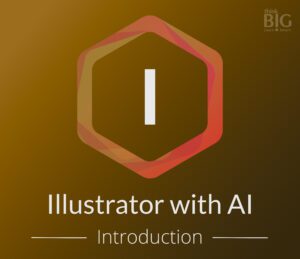Adobe Illustrator Introduction with AI Live Hands-On Instructor-Led Training Class
Virtual Online Live Training (VOLT™) Access from Anywhere
Outline & Course Information
Duration & Times: 2 Days – 8:30AM-3:00PM EST
Locations for Training:
Course Description: In this hands-on, two-day Illustrator Introduction with Generative AI training course, learners will master essential skills for designing graphics and working with vector images using Adobe Illustrator. Through interactive tutorials with intelligent guidance, tips, and feedback, participants will gain proficiency navigating the Illustrator interface, transforming objects, drawing precise lines and shapes, working with typography and text effects, using layers and masks, creating complex graphics, and preparing files for print, web, animation, and other applications. Two full days of smart AI-optimized instruction equip beginners with core competencies, while advanced functionality brings even experienced users up to speed with the latest features. Whether looking to brush up on the basics or harness the power of emerging technologies like generative AI, this course provides the perfect blend of hands-on projects and AI-enhanced skill-building.
Prerequisites: Students must have a good working knowledge of computers, operating systems, using a mouse, keyboard, standard menus and commands. Students must be able to open, save, and close applications and files, as well as navigate to other folders.
Required Technical Set-Up:
• Primary computer connected to a second monitor OR second computer to view instructor live
• Reliable High-speed internet connection
• Web Browser: Google Chrome Preferred (Alternative: Microsoft Edge)
• 3-Button Computer mouse
• Audio Speaker/Microphone (built-in to computer or external)
Job Roles That Use Illustrator:
Artists
Graphic Designers
Projects That Use Illustrator:
Creating Vector Images
Creating Illustrations such as Logos, Charts, Graphs, Diagrams
Adobe Illustrator Introduction with AI Course Outline
1. Getting Started with Adobe Illustrator
AI-enabled guide to navigating the Illustrator workspace
Intelligent tutorial on opening, saving, and exporting Illustrator files
AI-powered demo of essential panels and tools
2. Illustrator Basics
AI-assisted practice with selection and alignment
Smart guide to transforming and repeating objects
AI tips for efficiently organizing and managing documents
3. Drawing Vector Graphics
AI-powered walkthrough of core Illustrator drawing tools
Intelligent tutorial on drawing precise lines, shapes, and curves
Smart assistance with controlling fills, strokes, and effects
4. Working with Typography
AI-optimized guide to working with text in Illustrator
Intelligent practice with character, paragraph, and area type
Smart tips for formatting, editing, and applying effects to text
5. Advanced Illustrator Techniques
AI-assisted tutorial on layers, masks, paths, and compound shapes
Intelligent guide to gradient meshes and pattern fills
Smart practice with graphs, symbols libraries, and brushes
6. Exporting and Integrating with other Apps
AI optimization for print vs. digital output
Intelligent publishing for web, video, animation, and mobile
Smart assistance preparing files for use in Photoshop, After Effects etc.
Disclaimer: All course objectives and outlines are used as a guideline and are subject to change to ensure the latest information is covered to support real world use of the technology.
Software Versions: ThinkB!G open enrollment classes are taught on the most current version of software whenever possible. To request a specific version, please Contact Us or call us at 301-362-2250.
What You Get
- Instructor Led Hands-On Virtual Online Live Training (VOLT™) & Certification
- Training Delivered from Certified Instructors that are Senior Consultants
- Digital Official Curriculum Courseware (Not Used During Class) & Personal Use of Class Recording for Limited Time
- Certificate of Completion
- Remote Access to ThinkB!G Class Computer with Software licenses & Class Files Pre-Installed for Use During Training--No Installs or Downloads
- Instructor's Real-Time View of ThinkB!G Class Computer Screen for Immediate Live Interactive Support
- If Certification Training is Selected, It May Include a Test Prep Tool, Testing Voucher with Free Retake, and Proctor Fee (if taken with ThinkB!G Virtually)
- Note: IT Support is Available to Pre-Flight Virtual Class Set Up Before & During Training
Pricing
Public Enrollment Training Pricing
Commercial Price Per Person 2-Day Class: $795
GSA/Government Price Per Person 2-Day Class: $640.81
Non-Profit/Education Price Per Person 2-Day Class: $745
Need Private Custom Training for Your Team?
Dates to Register
| Event | Venue | Start Date | End Date | |
|---|---|---|---|---|
| Illustrator Intro | Illustrator Virtual Classroom |
|
|
Sold Out |
| Illustrator Intro | Illustrator Virtual Classroom |
|
|
Learn More |
| Illustrator Intro | Illustrator Virtual Classroom |
|
|
Learn More |
| Illustrator Intro | Illustrator Virtual Classroom |
|
|
Learn More |
| Illustrator Intro | Illustrator Virtual Classroom |
|
|
Learn More |
Certification
An Adobe Certified Associate (ACA) Exam is Available for Illustrator!

Register for our Adobe Certified Associate (ACA) Training & Certification Pack:
If you choose the Certification Pack option in the pricing dropdown upon checkout, this Includes:
✓ Illustrator Intro–Advanced (4 Day Class, In-Person or Online)
✓ Online Test Prep Tool (Simulates actual test & provides targeted learning based on your assessed needs)
✓ Testing Voucher with 1 Free Retake (In-Person, scheduled at your convenience)
✓ Testing Proctor Fee (Only included if you take your test at ThinkB!G’s office in Columbia, MD)
This course is a stepping stone to becoming an Adobe Certified Expert (ACE)!
What is an Adobe Certified Expert (ACE)?
The ACE Certification validates that professional has demonstrated proficiency with one or more Adobe software products.
Custom Private Training
We offer this course as Custom Private Training or Project Based Training®!
If you have a team of individuals, you can receive bulk discounts by doing your own Private training session & cover your specific learning objectives!
What's Included?
- Custom Outline to include Targeted Topics Based on Your Learning Needs
- Instructor Led Hands-On Virtual Online Live Training (VOLT™) & Certification
- Training Delivered from Certified Instructors that are Senior Consultants
- Official Curriculum Courseware & Personal Use of Class Recording for Limited Time
- Certificate of Completion
- Remote Access to ThinkB!G Class Computer with Software licenses & Class Files Pre-Installed for Use During Training--No Installs or Downloads
- Instructor's Real-Time View of ThinkB!G Class Computer Screen for Immediate Live Interactive Support
- If Certification Training is Selected, It May Include a Test Prep Tool, Testing Voucher with Free Retake, and Proctor Fee (if taken with ThinkB!G Virtually)
- Note: IT Support is Available to Pre-Flight Virtual Class Set Up Before & During Training
Submit details and a formal training quote will be sent to you!
Policies
Payment Policy for Public Enrollment Classes
Payment and/or Purchase Order is required 16 Business Days (Monday-Friday) prior to first date of training class.
Payment Policy for Private & Project Based Training® Classes
Payment and/or Purchase Order is required 16 Business Days (Monday-Friday) prior to first date of training service. Pricing provided is firm fixed price based on number of students. Client is responsible for entire amount regardless of change in number of registrations.
Cancellation/Rescheduling Policy for Public Enrollment Classes
- Classes may be canceled if less than 4 students are registered. We will notify you of cancellations no later than 16 business days prior to class.
- Canceling/Rescheduling more than 16 business days prior to class: You are eligible for a refund or free reschedule. Registration is transferable to another student for the same class & date.
- Canceling/Rescheduling less than 16 business days prior to class: No refund. No Reschedule. Registration is transferable to another student for the same class & date.
- No Shows without contact: No refund. No Reschedule.
Cancellation/Rescheduling Policy for Custom/Private and On-Site Training Classes
- No penalty if cancellation/reschedule is 16 Business Days (Monday-Friday) prior to the first date of class.
- 50% penalty will be incurred if cancellation/reschedule is less than 16 Business Days (Monday-Friday) prior to the first date of class. This fee is to cover instructor expenses, travel, and course materials purchased.
Cancellation/Rescheduling Policy for Individual Students in Custom/Private Training Classes
- Individual students registered in a private class, who cancel or do not show, are not eligible for a partial refund or reschedule. Registration is transferable to another student. Please contact your class organizer or manager if you need to cancel.
Reviews
Average Review: 4.7 out of 5 - 20 Reviews

I Liked The Ability To Take The Class From Home!

I Look Forward To Taking Other Training!
This Course Was Informative!

Excellent Training!

ThinkB!G is Top Notch!
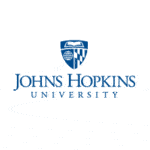
Great Instructor And Content!
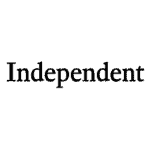
This Was Perfect For Me As A Complete New Beginner!

I Feel Like I Have A Much Better Command Of Illustrator!
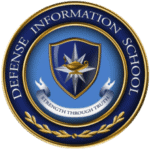
I Love The Virtual Workspace!

I Very Much Appreciated The Instructor's Flexibility!
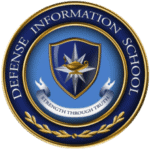
Fantastic job
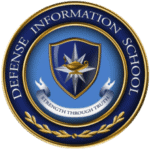
This is the second Adobe class I have been through here
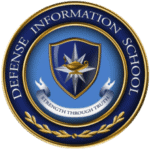
I heard how great the training provided was through coworkers

Like Minded Designers and Instructors

Excellent!

Loved the Course

Always A GREAT Experience!

Staff & Environment That Helps My Professional Growth

Great Learning Experience for Beginners & Experts Alike