Think Big has by far some of the best training instructors and blocks of instruction I have ever received. I would highly recommend it. -DOD, Michel’le (Typography Using Adobe Illustrator & InDesign Live Hands-On Instructor-Led Training Class)

In this two-day, hands-on Typography class, you will learn the fundamentals of typography and font design, including the anatomy, psychology, and elements of type. Whether it is print, web, or motion graphics, typography is an essential element in graphic design. You will learn how to better integrate type into your design. Understand how font families, color, contrast, tone, and hierarchy affects our perception and readability of type. During class, you will use Adobe Illustrator and InDesign, to create elements with your newfound skills.
 Duration: 2 Days
Duration: 2 Days
Locations for Training:
Prerequisites: Experience using Adobe Illustrator and InDesign required. Students must have a good working knowledge of computers, operating systems, using a mouse, keyboard, standard menus and commands. Students must be able to open, save, and close applications and files, as well as navigate to other folders.
Job Roles That Use Typography:
Graphic Designers
Creative and Marketing Teams
Communication Teams
Web Designers
Content Managers
e-Learning Designers
Social Media Specialist
Multimedia Designers
Font Designers
Font Developers
Projects That Use Typography:
Digital Print, Web, and/or Motion Graphics Projects
1. Introduction
What is Typography
Why Does Typography Matter
History of Typography
Design Matters
2. Font Technology
Font Technology: Postscript & Truetype
Font Technology: OpenType, OpenType SVG, OpenType VAR
3. Categories of Type
Serif vs San Serif
Classifications
Features
Classification and Features on Adobe Fonts Site
Tags on Adobe Fonts Site
Type Families
Superfamilies
6 Necessary Typefaces
Text typefaces vs Display Typefaces
4. Settings
Anatomy of Type
Tittle, or i or j dot
Hidden Characters
Majuscule vs Minuscule
Size and Measurement
Kerning
Tracking guidelines
Tracking Size Jump in Preferences
Alignment
Alignment: Justified
Alignment: Flush-left, rag-right
Alignment: Centered, Asymmetrical, and Flush-right
Dumb vs Smart Quotes
Drop Caps
Paragraph vs Character
Numerals/Figures
Body vs Headline
EN and EM dashes
Ampersands
Small caps and fractions
Open Type Panel
Balanced Paragraphs
Split or Span Paragraphs
5. Legibility and Readability
Legibility and Readability
Vertical Text
Commentary, Marginalia, and Alternative Languages
Typefaces and Screen
Screen vs Print
Widows and Orphans
Invisible Typography
Why Some Typefaces Look Bigger
Visual Centering
Punctuation & Hanging Punctuation
Margins and Gutters
Decorative vs Basic
Rivers of Space
Using the Correct Marks
Ligatures & Diphthongs
Small Caps and Fractions
Open Type Panel
Use Stylistic Sets
6. Hierarchy
Structuring a Layout
Use Typography to Create Order/Hierarchy
Hierarchy Using Position
Hierarchy Using Size
Hierarchy Using Weight
Hierarchy Using Color
Hierarchy Using Special Effects
Systematizing Hierarchy
7. Grid
Dividing Space
Grid as Frame
Golden-ratio
Single to Multicolumn Column Grid
The Uneven Text Grid
Modular Grid
Baseline Grid
The Text Block Effect
8. Color
Understanding Color
Describing Color
Use of the Color Wheel
Color Harmony Rules
Color Spaces
Color Conversion
PDF Formats
How Color Interacts
Readability with Color
Considering Background Content
9. Elements
Tables and Charts
Patterns, Gradients and Texture
Using Counter Spaces as Form
Letterform Details
The Handmade Solution
Emphasis Using Weights
Decks, Callouts, Pull Quotes
Navigational Devices
Anatomy of a Magazine Layout
10. Mixing
Mixing Many Typefaces: Chaos
Mixing Type: Differences
Mixing Typefaces: Historical Compatibility
Selecting a Typeface & Pairing
11. Typographic Composition
Emphasis in Text
Understanding White Space
Logotypes and Branding: Overview
Grouping within Layouts
Achieve Harmony and Balance
Limit Your Fonts
Indicating Paragraphs
Opening Paragraph
12. Type Design
Logotypes and Branding: Logo as Image
Type as an Image
Images with Type
Text Overlapping Text
Three-Dimensional Type
Repetition
Deconstructed Type
Floating in Space
Chaos vs Order
Typographic “Furniture”
Organized Entry Points
Less is More
More is More
Being Expressive
13. Psychology of Type
Emotional Content Applied by the Text
Historical Connotation
Readability Studies
Relationships
Gestalt Principles in Typography
Gestalt Principles: Proximity
Gestalt Principles: Similarity
Gestalt Principles: Continuity
Gestalt Principles: Closure
Gestalt Principles: Figure/Ground
Science Behind the Font
14. References
Finding Design Resources
History and Technology
Categories of Type
Settings
Legibility and Readability
Hierarchy
Grid
Color
Elements & Mixing
Typographic Composition & Type Design
Psychology of Type (2 Slides)
Glossary
Readers Marks
Device Apps
Disclaimer: All course objectives and outlines are used as a guideline and are subject to change to ensure the latest information is covered to support real world use of the technology.
Software Versions: ThinkB!G open enrollment classes are taught on the most current version of software whenever possible. To request a specific version, please Contact Us or call us at 301-362-2250.
No certification available
If you have a team of individuals, you can receive bulk discounts by doing your own Private training session & cover your specific learning objectives!

Think Big has by far some of the best training instructors and blocks of instruction I have ever received. I would highly recommend it. -DOD, Michel’le (Typography Using Adobe Illustrator & InDesign Live Hands-On Instructor-Led Training Class)

Think Big is my absolute favorite training group. Amazing instructors. Amazing content. Amazing IT help and support. Sign up for training. You will not regret it. -USDA, Jessica (Typography Using Adobe Illustrator & InDesign Live Hands-On Instructor-Led Training Class)
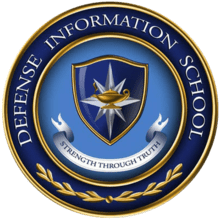
You guys are great. I love attending your courses. -DINFOS, Jen (Typography Using Adobe Illustrator & InDesign Live Hands-On Instructor-Led Training Class)

This is the first online class I’ve taken with Think BIG, it was a pleasure.- FDA, Chris (Typography Using Adobe Illustrator & InDesign Live Hands-On Instructor-Led Training Class)
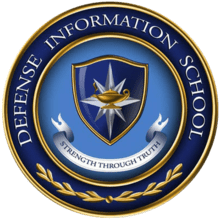
Think BIG always offers excellent instructors who have advanced skills and a customer base in the industry. They are knowledgeable, credible, and always helpful.- DINFOS, Lucelia (Typography Using Adobe Illustrator & InDesign Live Hands-On Instructor-Led Training Class)

Important Notice: Please avoid accessing ThinkB!G remote student computers on devices marked as classified or containing confidential information. Opt for an alternate computer for your training requirements, and for any specific class participation needs or inquiries, don’t hesitate to get in touch with
[email protected].