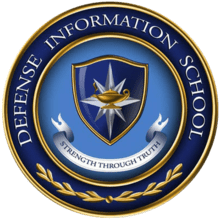Locations for Training:
Prerequisites: Students need to have completed our Introduction course, or have working knowledge in all topics covered in the After Effects Introduction outline. Students must have a good working knowledge of computers, operating systems, using a mouse, keyboard, standard menus and commands. Students must be able to open, save, and close applications and files, as well as navigate to other folders.
Job Roles That Use After Effects:
Animators
Film and Video Professionals
Motion-Graphics Professionals
Visual Effects Artists
Web Designers
Projects That Use After Effects:
Animation
Video Compositing
Motion Graphics Design
Digital Post-Production
Visual and Audio Effects
Adobe After Effects with AI Advanced Course Outline
1. Enhancing motion graphics with Next-Gen Roto Brush
Using refined matte tools with AI assistance
Leveraging freeze frame for efficiency
Integrating animated text and graphics
2. Color correcting and enhancing video
Detecting and balancing scenes automatically
Using AI-enabled Content-Aware Fill
Cloning objects seamlessly
3. Creating templates for Premiere Pro
Building essential graphics with automation
Exporting motion graphic templates
Updating templates across Creative Cloud
4. Animating in 3D Design Space
Constructing 3D scenes and camera
Using Draft Preview for faster iterations
Lighting and texturing for realism
5. Advanced editing techniques
Stabilizing footage with AI tracking
Removing objects automatically
Retiming with intelligent Timewarp
Collaborative workflows with Frame.io
6. Efficient rendering
Leveraging multi-frame rendering
Creating reusable render presets
Automated notifications and remote monitoring
Disclaimer: All course objectives and outlines are used as a guideline and are subject to change to ensure the latest information is covered to support real world use of the technology.
Software Versions: ThinkB!G open enrollment classes are taught on the most current version of software whenever possible. To request a specific version, please Contact Us or call us at 301-362-2250.