Unleash your creative design skills with our NEW Canva with AI training courses:
All of our courses are delivered through live virtual instruction and require no software or installs – just log into our VOLT® Virtual Online Live Training Platform
What Is Canva And The Canva AI Features?
Since it’s launch in 2012, Canva has taken the design world by storm, providing amateur and professional designers alike with intuitive tools to create stunning graphics, presentations, social media posts, and more. Now in 2024, Canva is integrating groundbreaking AI capabilities to make graphic design easier and more powerful than ever before. Here are some of the Canva AI features that are available to all users under their paid plans (some of these features are also available to users on the free plan but with usage caps):
- Magic Media
- Magic Edit
- Magic Eraser
- Magic Grab
- Magic Morph
- Magic Expand
- Magic Write
- Magic Animate
- Magic Design
- Magic Design for Video
- Magic Switch
- Beat Sync
- Translate
- Instant Presentations
Canva Training Classes at ThinkB!G
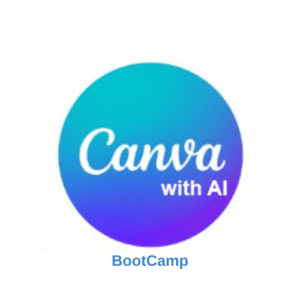
To better provide our clients with the targeted graphic design training they need, we developed 3 interactive Canva with AI virtual classes, brought to you on our state-of-the-art VOLT® virtual training platform. Our Canva courses are some of the only instructor-led Canva training classes on the market today. We understand the need to ask questions or brainstorm your current projects in real-time, so we have developed our courses to allow you to learn live online with our expert instructors as they guide you through Canva’s robust features and newly added AI functionalities. Unleash your creativity as you learn to craft professional designs and animations with ease.
Skills You Will Develop In Our Canva with AI and Video Editing Courses
Through our live online, instructor-led Canva with AI courses you will:
- Develop expertise in Canva’s foundational graphic design skills and AI-powered functions. Explore tools like photo editing, illustration, video, and more while leveraging Canva’s AI to enhance your work.
- Explore the advanced capabilities of Canva, emphasizing design, collaboration, and utilizing AI-enhanced tools like Magic Resize. Take your Canva skills to the next level as you create magazine layouts, presentations, social posts, and other projects.
- Create impactful visuals, animations, branded videos, and other content through practical exercises. Apply your new skills by completing real-world design challenges tailored to your interests and skill level.
- Master the integration of Canva with AI to craft professional and easily shareable projects. Learn how to optimize the AI features to simplify your workflow and boost creativity. Quickly resize visuals for different formats, generate color schemes and fonts, and more!
Our live online Canva classes allow you to learn remotely from anywhere using our VOLT® platform, to get started view our upcoming class schedules on each of the training classes below:
Prefer to learn on the job? We also offer Canva Project Based Training®! This service allows you to bring a specific graphic design or video editing project you have been tasked with at your job and work 1:1 with our trainers to build it using Canva and learn all of the AI tools along the way. To get started or learn more, contact our team.

